This short tutorial will explain step-by-step what Cpanel is and how to log into your cPanel account.
Your Hosting Care account is more than just hosting for your website. It includes many options and services controlled by your server. To view and interact with your server account you use Cpanel. Cpanel is the Control Panel used to view and interact with your hosting account.
- To log into your Cpanel account open up a browser and navigate to your cPanel login screen by going to https://YourDomainName.com/cpanel where YourDomainName.com is your domain name.
- Your Cpanel username and password were emailed to you at the inception of your Hosting Care service. If you do not have your Cpanel username and password please contact LWD Hosting by opening a ticket.
- Enter your cPanel username and password in the respective fields. Click Log In.
- You're now presented with the Cpanel dashboard and access to all services, metrics and usages that come with your account. (Image below. Your account may vary with services displayed)
Congratulations, you have successfully logged into your cPanel account.